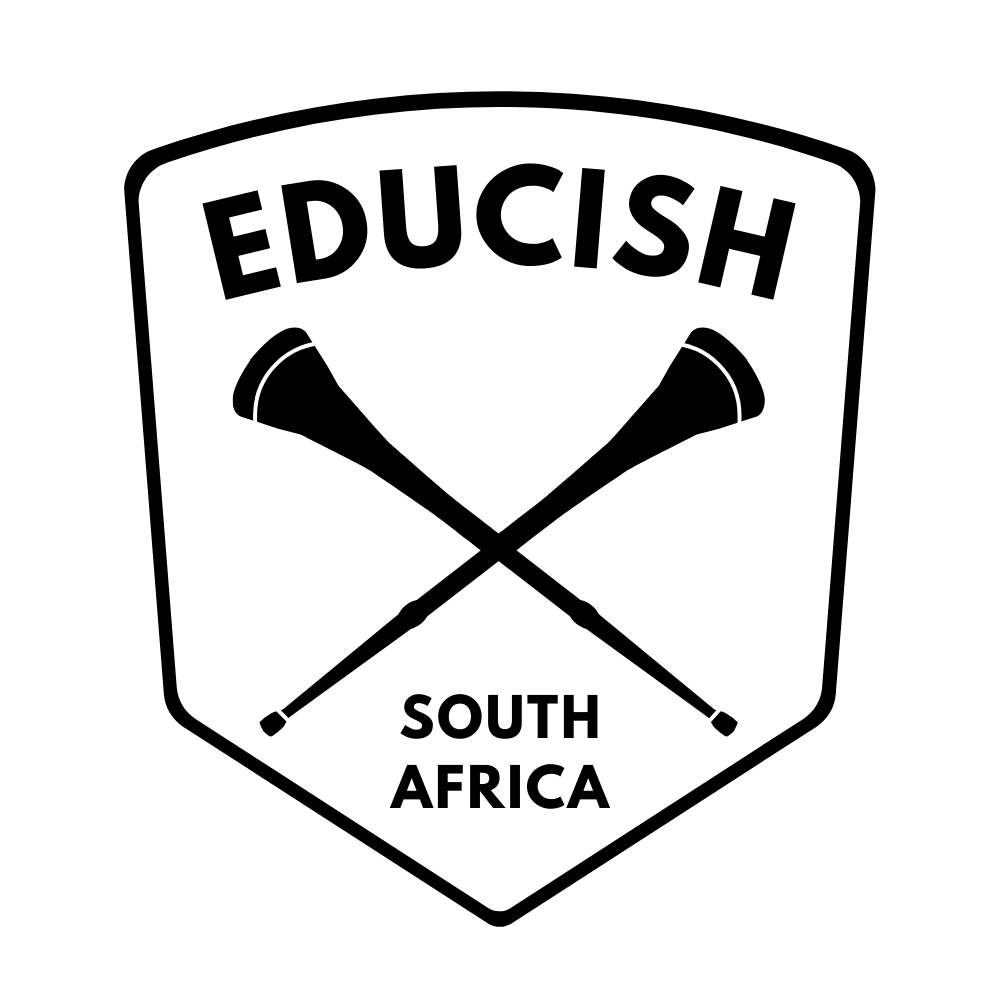
CloseConnection slow - Try reload
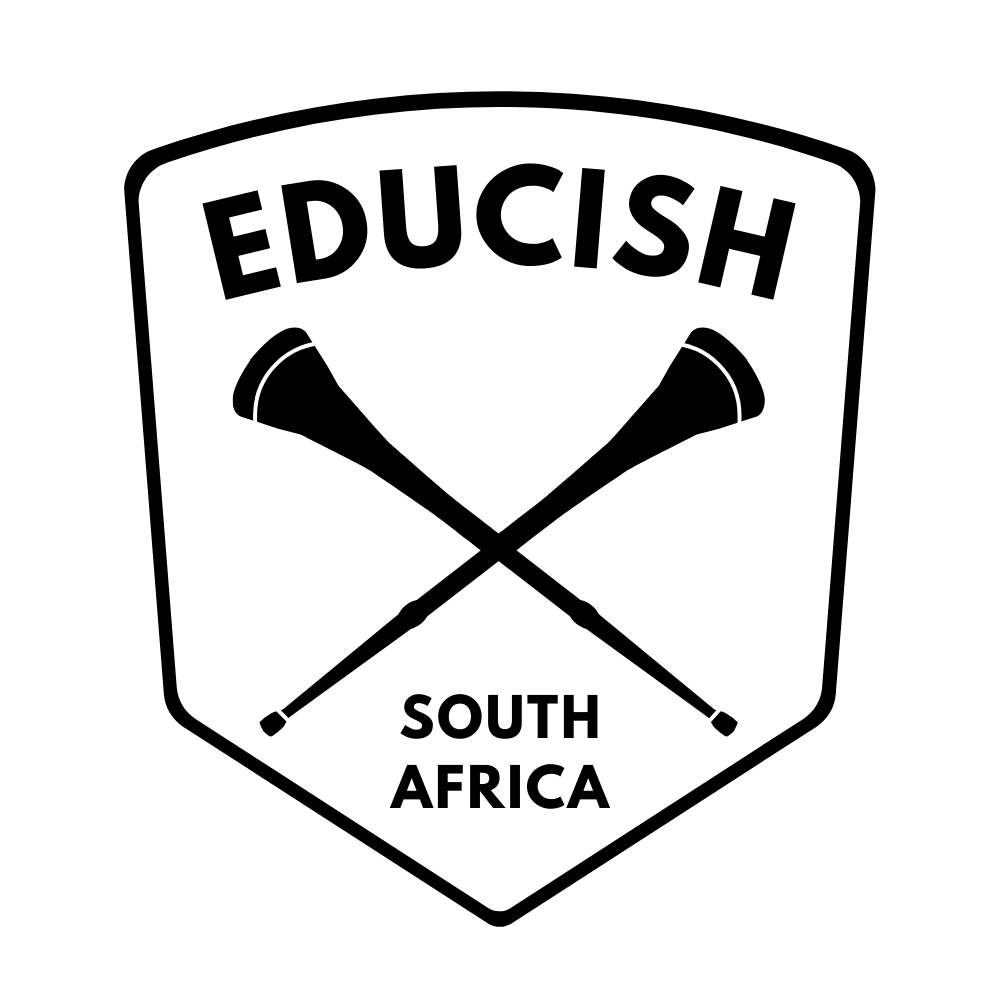
Lesson Two

Canva is an editing website that allows you to create digital designs in a wide variety of forms. This is a great option that you can use to create social media posts and videos if you are wanting to step up your game. Either way, they both can be created for FREE with many template designs they have for use.
Yes, there are many really cool options they have that require a subscription and come at a cost. But you definitely do not need to invest in this at the moment and you can easily get creative with what is free and available.
By using your own stock images and information, you can create amazing social media posts to start promoting your Side Hustle immediately.
Once logged in, you will see the create option. In those options you can select the Instagram post (This is the best ratio size for all social media accounts so you can use this for all promotional designs). Below are the categories you can use within the Canva software:
Under the template option you will see a wide variety of options you can pick from if you need. These are super creative and colourful options for those that don’t feel like designers. Just avoid the items with the little gold crown in the bottom right corner of the template. These are part of the premium package and cannot be used for free. Also, if the design has a watermark with the Canva name, avoid these as you need to pay for them.
Canva will also allow you to upload any image from your phone or computer. This means you can add in your own product images you have; this gives a real image of your true product. You can then add the image to the template you chose or create your own design.
Canva has a Font category with a huge selection of really cool and interesting font options. These really pop on your social posts, so don’t be afraid to play around with the free options until you find one you love. Add it in and edit the content to match the post information you want included.
Once you have added in all of your items, or designed your own, it needs to be reviewed before downloaded. Make sure it is clean, easy to read and not too busy. The most important element is the content you want your target market to read, so make sure it is easy to see and interpret.
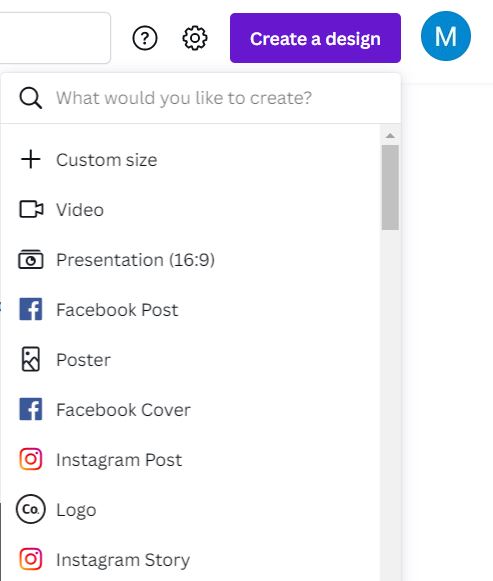
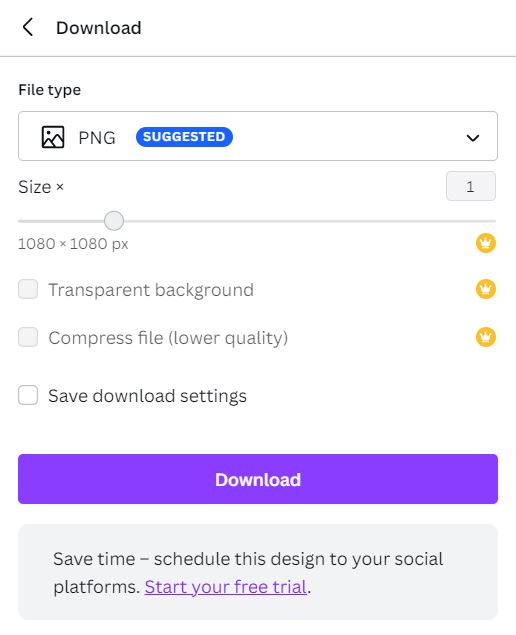
Once you are happy with the final cut, it is time to download your creation.
Go to the File option, select download. The download options will appear, and you will select the PNG option for best quality. This downloads your post as an image and is ready for use. If the download option says pay and download or download with Canva Pro, then it most likely is using a watermark template – Rather try use a different design for free.
Canva is a great option to be used both on a computer and your smart phone. So, create your account and get comfortable with the features available!
Which product images should you be using for your promotions?