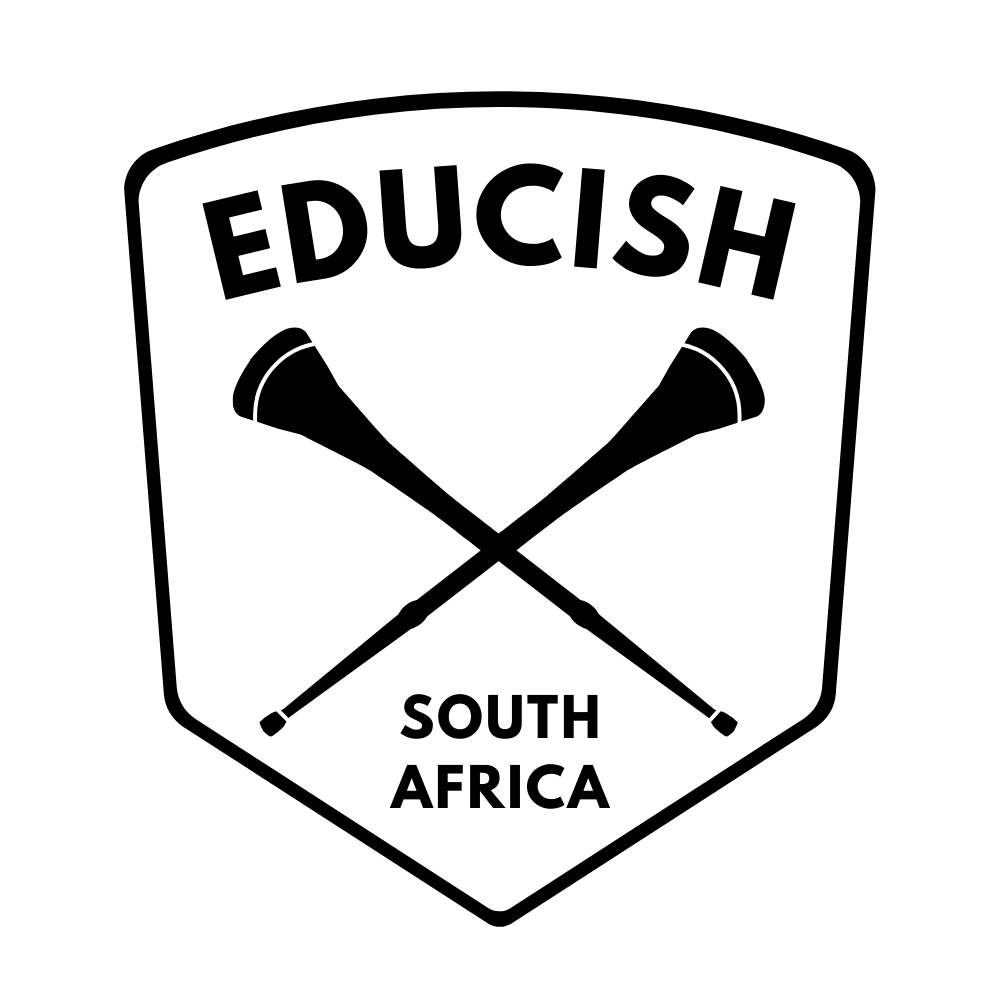
CloseConnection slow - Try reload
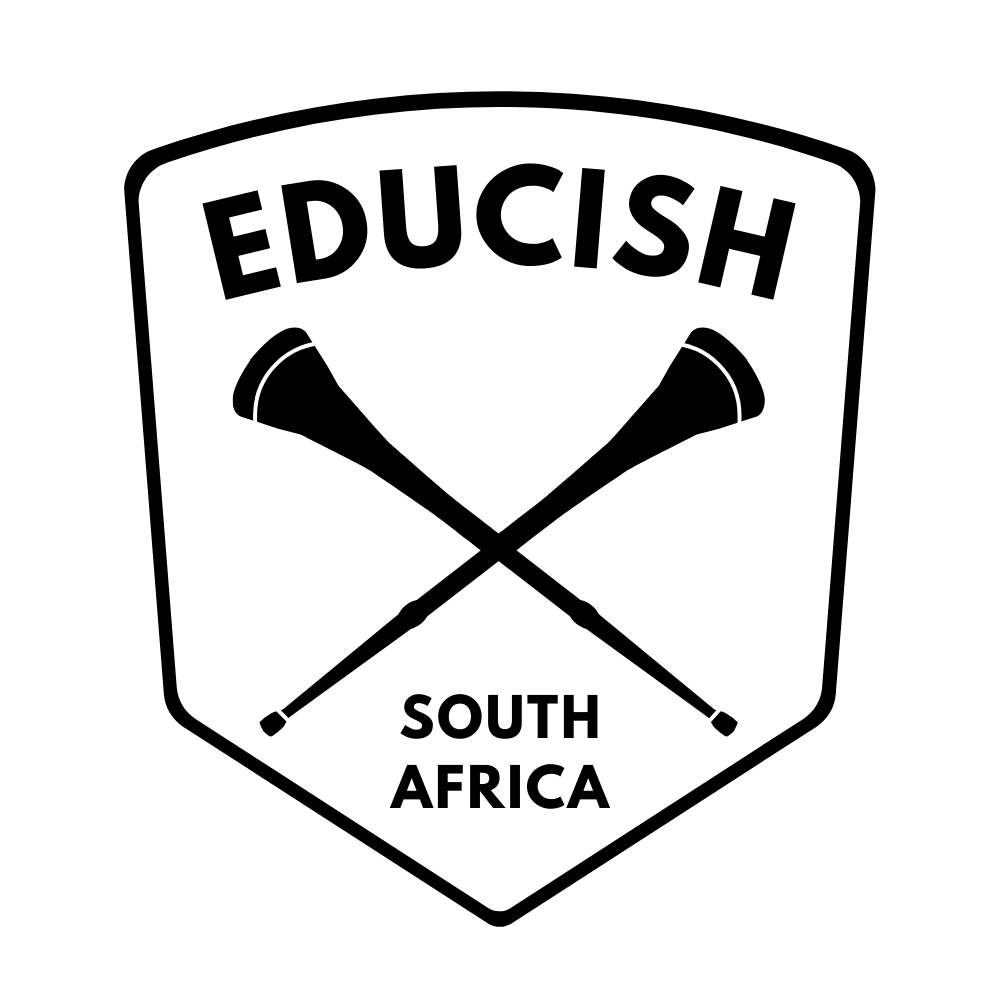
Lesson Two
As your CV will be reviewed and scrutinised by multiple people in this process, the last thing you need is a spelling error or even wrong contact info. You HAVE to check your content for any errors or misinformation as often as you can – Until your tired of reading about yourself!
A few tips on what to avoid:
Don’t over exaggerate your skills or experience, be factual about the level of qualifications you have. Once again you don’t want to be seen as dishonest.
Don’t be afraid to put in a dedication about your personality, work ethic and even ambitions. This short description of yourself is a window into your charisma and how you see yourself as a working professional. Once again it needs to be concise but with a personal touch.
If you want your CV to stand out, then the visual layout is key for a good impression. If you fancy yourself as a Graphic designer, then try putting it together from scratch. But like most of us we need a bit of help to get started.


Within Microsoft Word, you can download a host of templates that are perfect for a One-page CV. Each template has a mock-up of a CV, you simply need to replace the content and photo with your own. This makes the design aspect so much easier and looks great. We have attached a mock concept on the Educ’ish website as an example of a Photographer’s CV.
In Microsoft Word, Go to File – New – And select one of the CV templates available. Initial Wi-Fi is needed to view and download the templates – But is stored on your device thereafter.
Which skillset should be included in my CV?