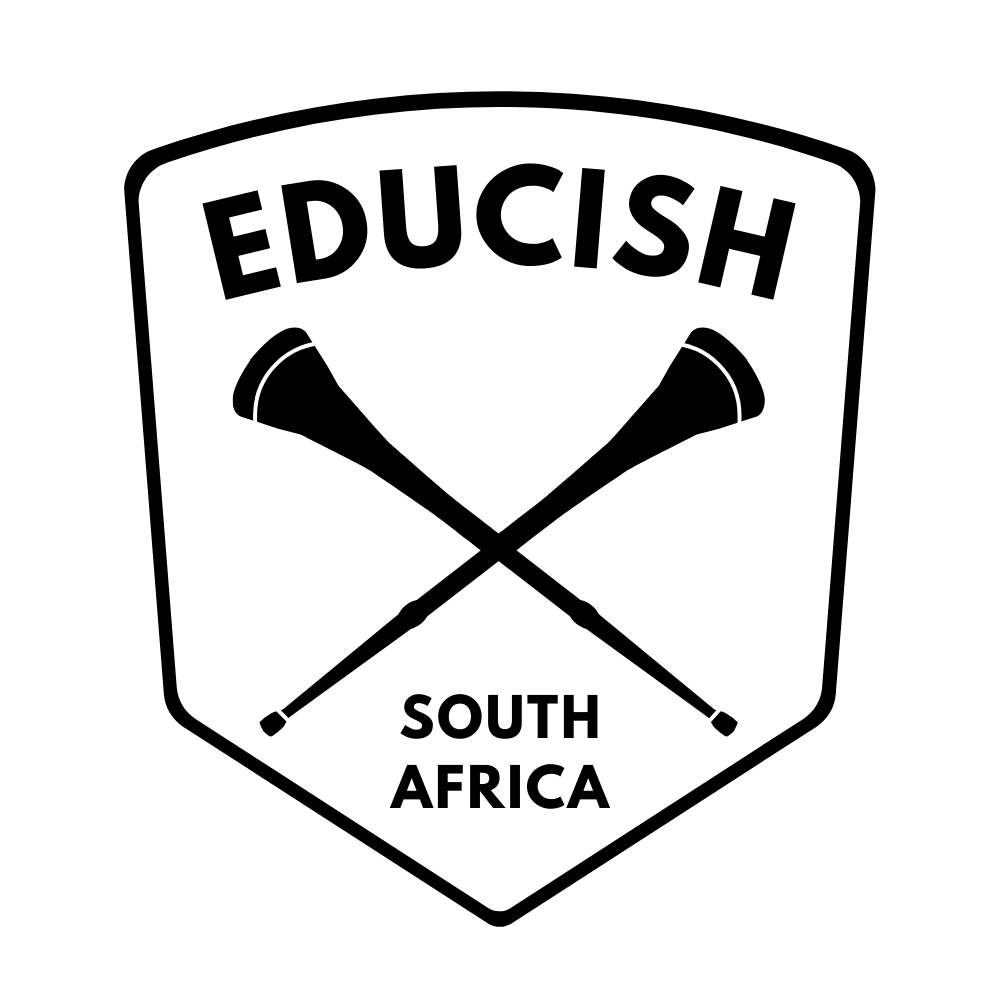
CloseConnection slow - Try reload
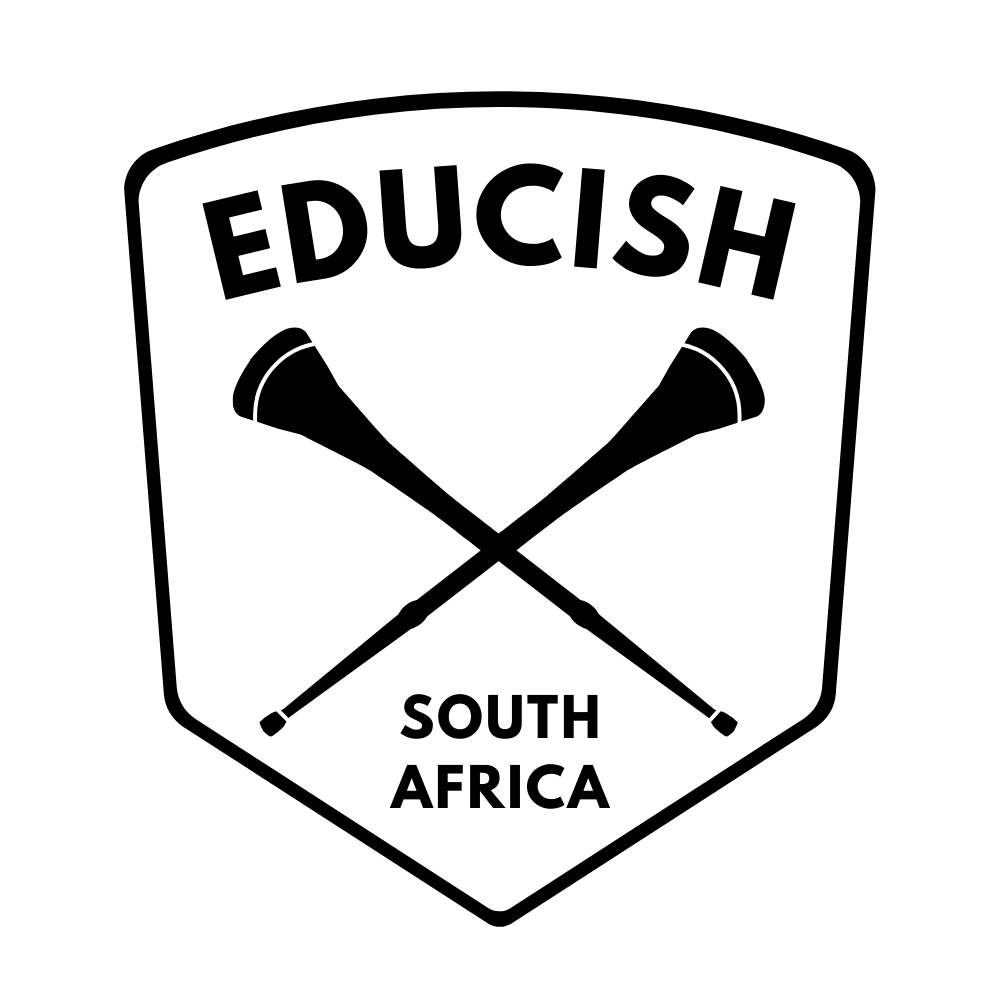
Lesson Two
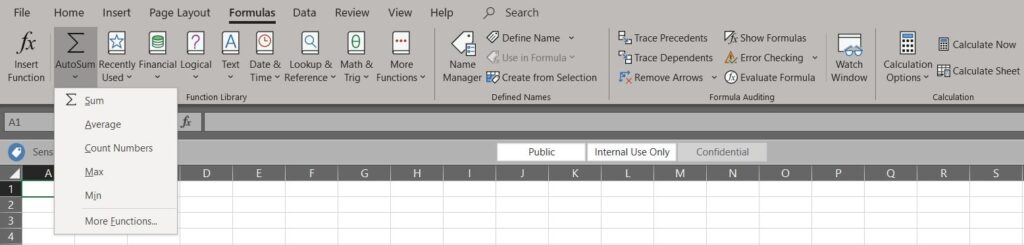
A Formula is a mathematical operation placed upon a specific cell and its holding value. An example of an Excel formula =SUM(A1:A6), which adds the total of cells A1, and A6. In this formula, SUM is the function of the formula and the function total will be reflected in the selected cell.
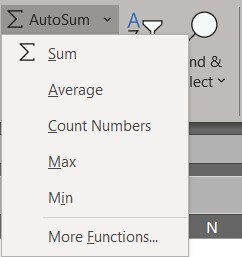
Add any number of columns or rows by inputting the Cell details.
=SUM(B1:B6)
Determines all of the cells that have a value within them and totals these cells together with each cell representing one item.
=COUNT(B1:B6)
Provides the average of the numbers in the selected cells.
=AVERAGE(B1:B6)
Allows the user to determine the highest and lowest value within a selected cell range.
Check out the tutorial below!
Which Excel formula calculates the total of all selected cells?